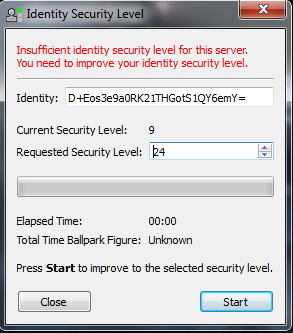Fighting 99th Forum
TS Guest Access
8 years 1 week ago
Topic Author
TS Guest Access #7337
I flew on the 99th server a few times and did my best to type in chat as I was operating in the A10C, but without comms with other pilots it makes even the smallest task go to hell in a hand basket.. I tried to connect to the server, however I was unable to successfully join the TS server, so I stopped flying in the server. I would like to fly in the pub server and would prefer to be on comms to communicate with others vs haggling with the keyboard typing in chat.
Server Address: ts.f99th.com:1131
Message Received: Insufficient identity security level for this server. You need to improve your identity security level.
Based on what I'm seeing when attempting to connect. Safe to say there is no open guest welcoming party without having a 99th sponsor. I would like to know who the best person to speak with to gain TS access as I enjoy flying on the 99th server, but the lack of comms has been a deterrent.
Thanks,
LS
Server Address: ts.f99th.com:1131
Message Received: Insufficient identity security level for this server. You need to improve your identity security level.
Based on what I'm seeing when attempting to connect. Safe to say there is no open guest welcoming party without having a 99th sponsor. I would like to know who the best person to speak with to gain TS access as I enjoy flying on the 99th server, but the lack of comms has been a deterrent.
Thanks,
LS
Please Log in or Create an account to join the conversation.
8 years 1 week ago
TS Guest Access #7338
That should be a click-through thing where you just press 'upgrade security level' or something along those lines. The button is right on the error pop up. Let it do its thing and when it's done you'll be able to connect.
If you think it's some mechanism to keep people out, you're wrong.
If you think it's some mechanism to keep people out, you're wrong.
Please Log in or Create an account to join the conversation.
8 years 1 week ago
Topic Author
TS Guest Access #7340
I thought this may be a simple PEBCAC issue :shock: (Problem Exist Between Computer And Chair), however I'm leaning away from that after double checking.
The issue is with the client/user TS security level. (thanks runny) Tools > Identities > Security Level: (value)
My value was 8 and I have never set or changed this value prior to this. In order to connect to ts.f99th.com:1131, users TS Security Level must be a min of 26. This is based on my troubleshooting as I was increment until the bugger let me in. Will someone please provide the actual TS server minimum security level required? It may be a good idea to make people aware of your TS servers minimum security level setting. This high value based on what I've read from TS forums will potentially delay connection times.
This high value based on what I've read from TS forums will potentially delay connection times.
From TS Forum:
The security level is meant for the following situation:
You ban an annoying/misbehaving guest from your server. Now, you might think, that he can never return. However, only his identity key has been banned. He can still create a new identity and reconnect to your server and start to mess around.
In order to prevent this, you might consider increasing the security level of your server. Setting it to a value of, say 23, you have to wait ~ 37 seconds until you reach this security level when starting with a new identity (using an identity that already has the correct security level will allow an immediate connection). While the bugger still can reconnect to your server with a newly generated identity, he has to wait some time until he can reconnect. The idea is that he will lose interest after some time if it takes him too long to reconnect after each ban.
Think of the identities as a online activation key and of the TS3 client as an application with included key-generator.
However, do not set the security level of your server to values over 30. Otherwise it will give you a VERY long waiting period until you can connect to your own server. Increasing the security level by 1 step will double the waiting time. Setting the security level to 33 will cause you to wait roughly 10 hours until the security level is reached.
The issue is with the client/user TS security level. (thanks runny) Tools > Identities > Security Level: (value)
My value was 8 and I have never set or changed this value prior to this. In order to connect to ts.f99th.com:1131, users TS Security Level must be a min of 26. This is based on my troubleshooting as I was increment until the bugger let me in. Will someone please provide the actual TS server minimum security level required? It may be a good idea to make people aware of your TS servers minimum security level setting.
From TS Forum:
The security level is meant for the following situation:
You ban an annoying/misbehaving guest from your server. Now, you might think, that he can never return. However, only his identity key has been banned. He can still create a new identity and reconnect to your server and start to mess around.
In order to prevent this, you might consider increasing the security level of your server. Setting it to a value of, say 23, you have to wait ~ 37 seconds until you reach this security level when starting with a new identity (using an identity that already has the correct security level will allow an immediate connection). While the bugger still can reconnect to your server with a newly generated identity, he has to wait some time until he can reconnect. The idea is that he will lose interest after some time if it takes him too long to reconnect after each ban.
Think of the identities as a online activation key and of the TS3 client as an application with included key-generator.
However, do not set the security level of your server to values over 30. Otherwise it will give you a VERY long waiting period until you can connect to your own server. Increasing the security level by 1 step will double the waiting time. Setting the security level to 33 will cause you to wait roughly 10 hours until the security level is reached.
Please Log in or Create an account to join the conversation.
8 years 1 week ago
TS Guest Access #7341
When you try to join you should be presented with something like this:
Then just press start and it'll work it's magic and let you in. The security level is requested by the server, no need to adjust anything, just click start.
If you're not getting this window, please provide a screenshot of what you do get.
Then just press start and it'll work it's magic and let you in. The security level is requested by the server, no need to adjust anything, just click start.
If you're not getting this window, please provide a screenshot of what you do get.
Please Log in or Create an account to join the conversation.
8 years 1 week ago
Topic Author
TS Guest Access #7342
Mine didn't pop. I ventured into this setting and updated it and I am now able to connect. I appreciate the help runny!
Please Log in or Create an account to join the conversation.
Time to create page: 0.181 seconds